Written by

Technical SEO: A Simple Step-By-Step Guide For 2024
Published
30/11/2023
Updated
15/08/2025
If SEO were a car, technical SEO would be the engine. You can have the most beautiful car in the world, with comfy seats and a nice stereo, but if the engine is faulty, the car wouldn’t perform its most important function.
Likewise, you can write the best content on the web, with appropriate keywords and heading tags, but if your technical SEO is bad, nobody will discover your content through search.
Therefore, you must strengthen your technical SEO game if you want to see tangible results.
In this article, we will simplify the technical aspects of search engine optimization, take away the guess work, and give you an easy-to-follow, step-by-step guide.
Define some terms.
- Googlebot – a software program that follows links to different websites across the internet, and adds relevant pages to Google’s index so they can be served at lightning speed when searched for. A.K.A website crawler.
What is Technical SEO?
Technical SEO is what you do on your website to help search engines easily discover, understand and rank your web pages.
It is a vital aspect of on-page SEO, but it’s often treated as a separate part of search engine optimization because of the intricacies and technicalities involved.
Technical SEO involves;
- allowing search engines to crawl your website
- telling them which pages you want to appear in search (indexing)
- making it easy for them to move around your site (site architecture), and
- sending the right signals that show your website is a worthy destination for users, by increasing its speed, security, ease-of-use and support for multiple devices (mobile and desktop).
Why is Technical SEO so important?
A good website performance is built upon a strong technical SEO foundation.
Although quality content and link building is at the core of SEO, getting your technical aspects right is what will make users see your content in the first place.
Without effective technical tweaks to your website and its performance, search engines won’t find your content on the internet. If search engines can’t find and understand your content, no one else will be able to see what you’re trying to serve them, no matter how important it may be.
Therefore, you need to optimize the technical aspects of your website to aid your overall SEO efforts, and get the ranking you aim for. Neglecting this is as good as buying a car with a faulty engine – it’s good for nothing.
How is technical SEO done?
First, you should assess your site, to know where you stand. This is called a site audit.
It is popularly said that “what you don’t measure, you can’t improve”.
“If you can’t measure it, you can’t improve it”
Peter Drucker
In your technical seo audit, you should answer key questions like;
- Can search engines find my site?
- Are my webpages in their index?
- What could stop my site from ranking for particular search queries?
- Is my site secure?
- Is my website fast enough?
- Do I have duplicate pages/content on the web?
- Are there broken links and 404 errors?
To ensure you don’t miss any important point, it is good to have a site audit checklist handy.
There are over a dozen little things to do in technical SEO and without a standard guide to follow, it’s easy to be overwhelmed and all over the place, missing key areas.
After you’ve performed a site audit and known your stand, you can make improvements to the lacking areas.
Follow the steps below.
Improve Crawlability.
The key question here is, “can search engines find my website and go through my webpages?”
For people to find your webpages through a search engine, the search engine must first crawl (go through the content on your webpages) and index them (add them to their list of webpages for that particular topic).
Therefore if search engines can’t crawl and index your site/webpage, users won’t see it.
Things that improve crawlability;
1. Good Site Architecture.
Site architecture is simply the arrangement of your webpages and how they link together to form a structure.
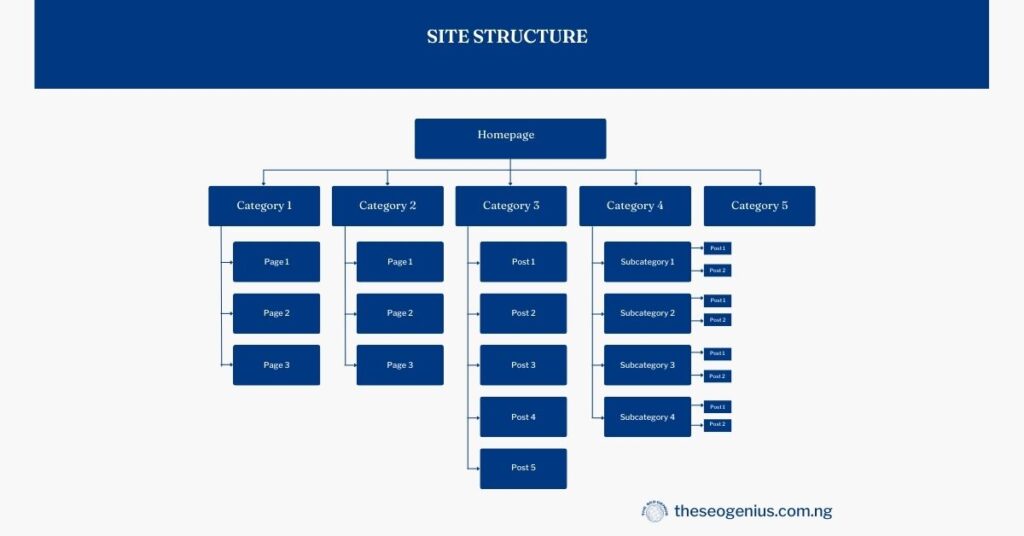
At first glance, it might seem irrelevant. But it has been proven that site structure matters in your overall SEO success.
Creating pages whimsically and linking them haphazardly makes it harder for search engines to understand how your webpages relate to each other, and how they fit into your overall site architecture.
Ideally, a good site structure, showing how pages will link to each other, is drawn on paper, even before the website is created. But if you’ve started out on a wrong foot, you can still make amends by thinking about the best structure for your site and how to link the pages, then implementing it appropriately.
Without a good site architecture, it will be harder for search engines to find some of your pages. You could also end up with orphan pages.
Site Structure Tips
- Draw up a site structure that links your pages in a reasonable, understandable manner even before creating your site. But if you’ve made mistakes, you can amend it by drawing up a site structure and relinking webpages appropriately
- Ensure your most important pages are not far away from your homepage, so they can easily be found by search engines and users alike.
- No orphan pages (pages that don’t have any link coming to them)
- No dead-ends (dead ends are webpages that don’t link to any other part of your website).
2. Robots.txt
Robots.txt is a file on your website that tells search engines what to do/what not to do on your website.
When search engines visit your website, they first look for your robots.txt. Then they crawl your website based on the instructions it contains.
It can tell search engines to
- Not crawl your website
- Crawl your website
- Stay away from certain pages
User-agent: * Disallow: Allow: Sitemap: https://yourwebsite.com/sitemap.xml
As seen above, that’s what the instructions on a simple robots.txt file looks like.
To improve the crawlability of your site, ensure robots.txt is not blocking search engines from crawling your website.
Find and edit your robots.txt file in cpanel, by following the steps below.
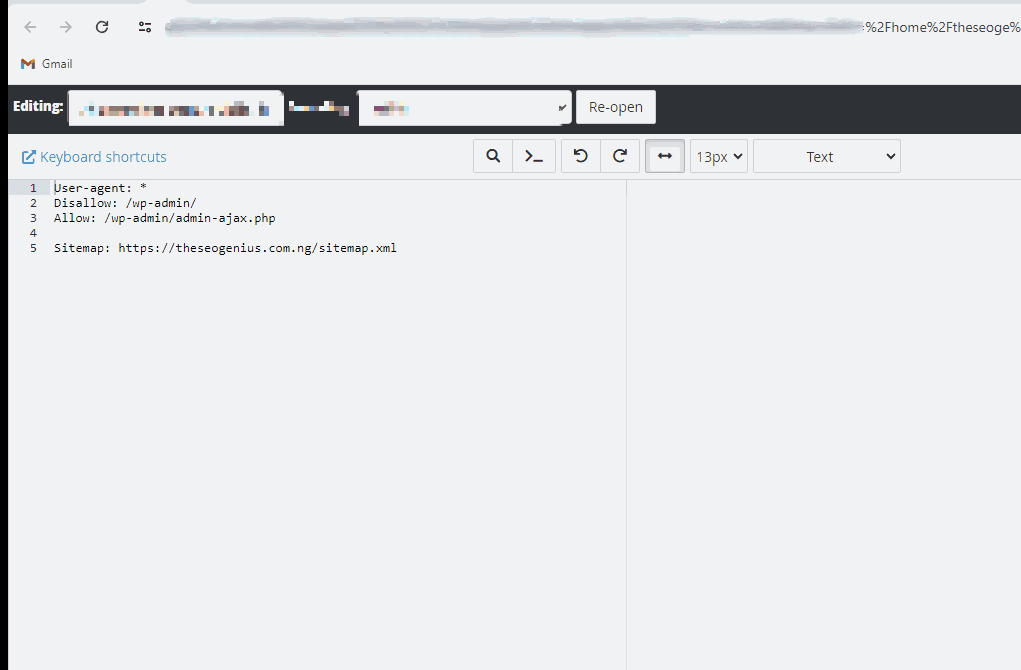
Step 1 – Log in to cpanel
Step 2 – Go to file manager
Step 3 – Go to public html. Here you should find your robots file.
Step 4 – Open and edit it as needed.
If you don’t see a robots.txt file, create one.
Robots.txt best practices
- Allow search engines to crawl your website
- Disallow pages you don’t want them to crawl
- Include sitemap (see below)
To check if your robots.txt file is working as it should, use this technical seo tool.
3. Sitemaps.
A sitemap is a file that contains all the links on your website.
Google has stated that it finds webpages by following links from one site to another, or from one page to another.
Although search engines can still find most of your webpages without a sitemap, having all your links in one place and presenting it to search engines makes it easier for them to crawl your website efficiently.
Many CMS and website builders generate sitemaps automatically. You can check if you have one by typing your website and /sitemaps.xml.
For example, hubspot’s sitemap can be seen at hubspot.com/sitemap.xml.
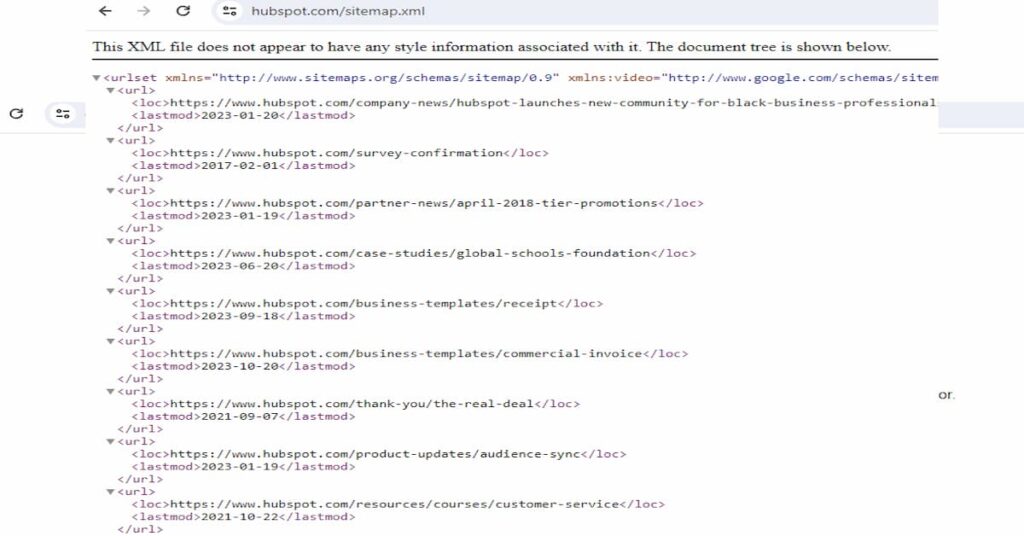
If you don’t have a sitemap, create one. There are different ways to do it, but one of the easiest is using this free sitemap tool, and adding the file to your server.
After creating your sitemap, submit the link to search engines (Google Search Console and Bing Webmaster Tools)
Sitemap best practices.
- Add it to your robots.txt file as seen here
- Submit sitemap to Google Search Console and Bing Webmaster tools
Indexing.
After search engines crawl a web page, they decide whether or not to index it. If your pages are getting crawled but not indexed, it means some issues and shortcomings are preventing it.
Therefore, you need to monitor how search engines go through your website, which pages they’ve crawled and compare it with the number of your pages they’ve index.
The easiest way to check whether Googlebot is crawling your website is by looking at crawl stats in Google Search Console (GSC). It’s under the settings tab.
Next, check how many pages are indexed. This can also be found in GSC, under the indexing tab. Another easy way to see how many of your pages have been indexed is by searching on google using the site query. Simply type in site:yourwebsite.com.
If there’s a huge gap between the number of pages crawled and the number indexed, it means something is hindering your pages from being indexed.
Factors that impact indexing.
1. Duplicate Content.
Just as plagiarism is a crime in the world, duplicate content is a crime in SEO.
The ultimate aim of search engines is to give users unique, helpful content, as requested.
One way they implement this is by ensuring duplicates are not kept in their index.
This is in keeping with the internet’’s intent of being a place for valuable, high-quality information.
Nevertheless, it might be near impossible to not encounter duplicate content issues because it’s not all within your control. Even when you do your best, someone else might decide to copy your content word-for-word. If you run a large website or an e-commerce shop, you’d likely encounter duplicate content issues.
You can find duplicated content on your site by looking at indexing reports in Google search console. You can also use duplicate content checker.
To overcome duplicate content issues, do the following.
1.1 Write Unique Content.
Before publishing any article or page on your website, use plagiarism checkers like Copyscape (paid) or Quetext (offers free checks) to ensure it’s unique.
Note that copying your own content is also plagiarism.
Furthermore, rewrite a page with something unique, or delete it, if possible, whenever you find that it’s duplicated.
1.2. Canonicalization
There may be times when you duplicate content intentionally. Perhaps you’re writing the same content for different countries, or product description for different variations of same product.
Using a canonical tag tells search engines the original, so they index that page and ignore the rest.

You can easily canonicalize a page by using SEO plugins like Yoast or RankMath. But if that’s not possible based on how your website was built, you’d have to add a line of code to your html.
1.3. Make only one version of your website accessible.
There are different variations to any website.
- www.example.com
- example.com
- http://www.example.com
- http://example.com
- https://www.example.com
- https://example.com
To users, these web pages might appear the same. But to search engines, they’re different web pages.
Therefore, you need to make only one version of your website accessible, by redirecting other variations to a single link (see redirects under security and performance below).
2. Thin Content and Empty Pages.
This is similar to duplicate content pages.
Pages with little or no written content appear spammy to search engines.
As said earlier, the internet is meant to be a place of valuable information.
Nevertheless, some pages on your website will have thin or no content. For example, category pages. Thin or empty pages can negatively affect your SEO.
There are a handful of ways to fix this issue, but they all have one aim. To prevent search engines from crawling and indexing such pages.
You can do this by
2.1. Robots.txt
I talked about robots.txt earlier. Disallow search engines from crawling empty pages and pages with little content.
2.2. Use no-index tag
The no-index tag is similar to the canonical tag earlier stated.
But instead, it tells search engines to not index a page. That is, any page with a no-index will not be added to their index.
2.3. Rewrite or Delete Pages
You can write content on empty pages where possible, or delete the page.
Note that while robots.txt and no-index tags tell search engines to avoid crawling and indexing some pages, they can choose to ignore it.
The best way to handle empty/thin pages is by deleting the page or writing content to fill it up.
“The best way to hide a page from search engines is, by
deleting it”
3. Crawl Budget.
While this isn’t significant for smaller websites, its importance is seen in large websites with thousands to hundreds of thousands of pages.
There are millions of websites on the internet, and new ones are created each day.
For google to use its resources efficiently, and to avoid overloading your server, it limits the number of pages it crawls per visit to a website.
Therefore you need to maximize your crawl budget by ensuring your most important pages are crawled.
Generally, the more your web pages are crawled, the more your pages will be indexed, assuming you write unique, high-quality content.
You can maximize your crawl budget by
- Using robots.txt to disallow search engines from crawling unimportant pages
- Including your priority pages in your sitemaps
- Removing empty/thin content pages
- Reducing 404 errors (discussed below)
- Improve website speed
Other factors indirectly affecting indexing such as security and performance (site speed, mobile friendliness, redirects) are discussed below.
Indexability Summary
Most of the issues affecting indexing of your webpages result from duplicate content, thin content, or empty pages.
Other factors related to crawling and site speed indirectly affect indexing because the more your pages are crawled, the more your pages will be indexed, assuming you have unique, helpful content on your web pages.
Site Security and Performance.
The other parts of technical SEO deal with the security and performance of your website. These factors are vital if you’re to succeed with your overall SEO efforts.
Security with HTTPS.
HTTPS stands for Hypertext Transfer Protocol Secure. It is an improvement on HTTP (Hypertext Transfer Protocol) which has existed since the early days of the internet.
Communication, between websites, servers and browsers, is possible because of HTTP.
As the internet progressed, more sensitive information such as credit card details, medical records, and other personal identifying details began to populate the internet. Cybercriminals found creative ways to snoop over HTTP and steal information to perpetrate crimes.
HTTPS was instituted to counter the insecurity associated with HTTP.
Currently, all sites are required to implement HTTPS. This affects your SEO in two ways
- It is a ranking factor.
- Most browsers will show users this message below if you use HTTP instead of HTTPS.
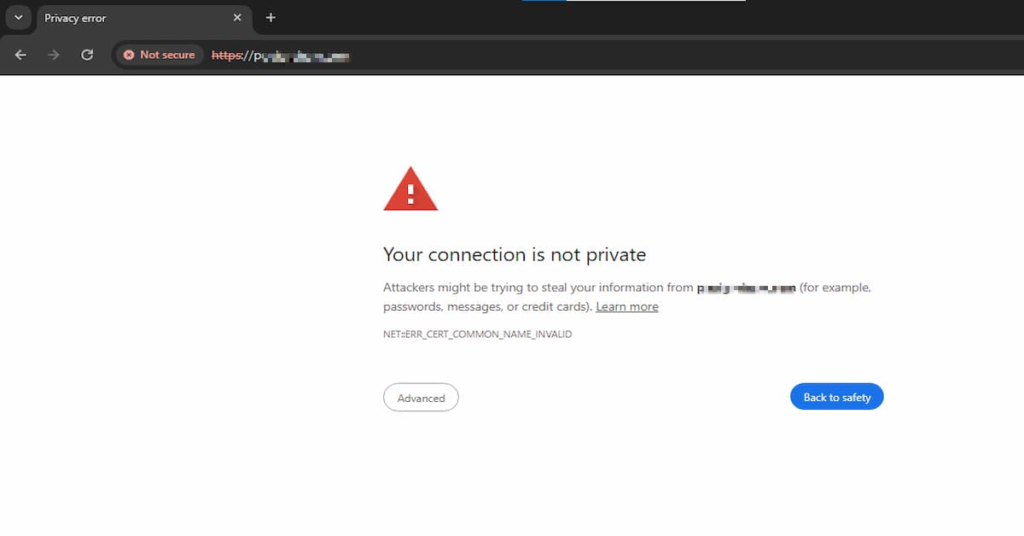
On seeing that, people will naturally stay away from your website. In effect, your SEO efforts will be wasted as no one will want to visit an unsafe sight.
How to Implement HTTPS.
To secure HTTP, an SSL/TLS certificate is generated, which is then used to encrypt the HTTP. Sounds complex, but it’s very easy to do.
Sites with HTTPS have this padlock sign as seen in the image below.
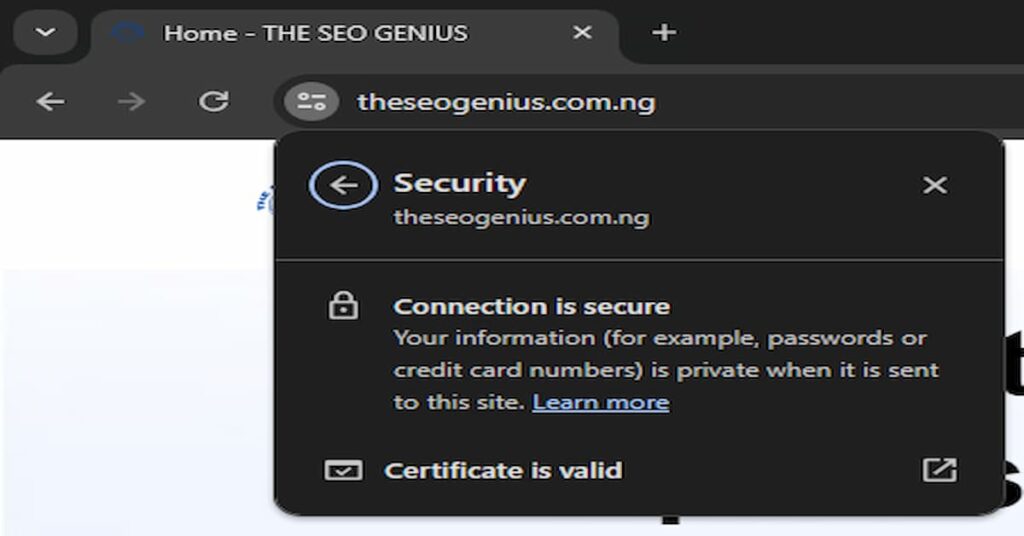
Currently, almost all hosting service providers add a free SSL certificate to their plan, so many people don’t need to worry about implementing HTTPS themselves.
All you have to do is ensure the HTTP version of your website is redirected to the HTTPS version.
If you don’t have an SSL certificate, you can get it for free at letsencrypt.org.
Site Speed.
Improving your site speed is one of the most important aspects of technical SEO.
Users are impatient with slow loading websites, and search engines might encounter problems crawling your webpages due to a timeout.
Further, sitespeed is a ranking factor.
As observed by a research, traffic drops significantly for every 1 second increase in page load time.
A fast loading website helps search engines crawl better, and gives users a seamless experience.
You can measure your website speed to see if it matches global standards using Google’s Pagespeed Insights.
How to improve your website speed.
- Choose a good host. Hosting is the single most important determinant of a website’s speed.
- Use CDNs. Content Delivery Networks have centers across the globe. Your webpages are stored across multiple locations, so when users request for them, the closet location serves your content to them, thereby reducing the load time.
- Use caching to reduce load time for repeat visitors. Caching is a way of storing a webpage in a browser. When someone visits your website after the first time, your website wouldn’t load from scratch because some elements are already stored in the user’s browser. This reduces load time.
- Compress images. Large, high-quality images contribute to page size and affect load time. To reduce this effect, compress images using apps like squoosh, before uploading them. It is also good practice to resize the image to the exact dimension you want to upload it in, before uploading it to your page.
- Reduce unnecessary JavaScript. Code, especially JavaScript can also contribute to page size and increase load time. Writing clean code, minifying and using lazy load are ways of reducing page load times. There are plugins to help with that.
Aim to keep your page load time below 3 seconds.
Redirects
Redirects are used to avoid 404 errors.
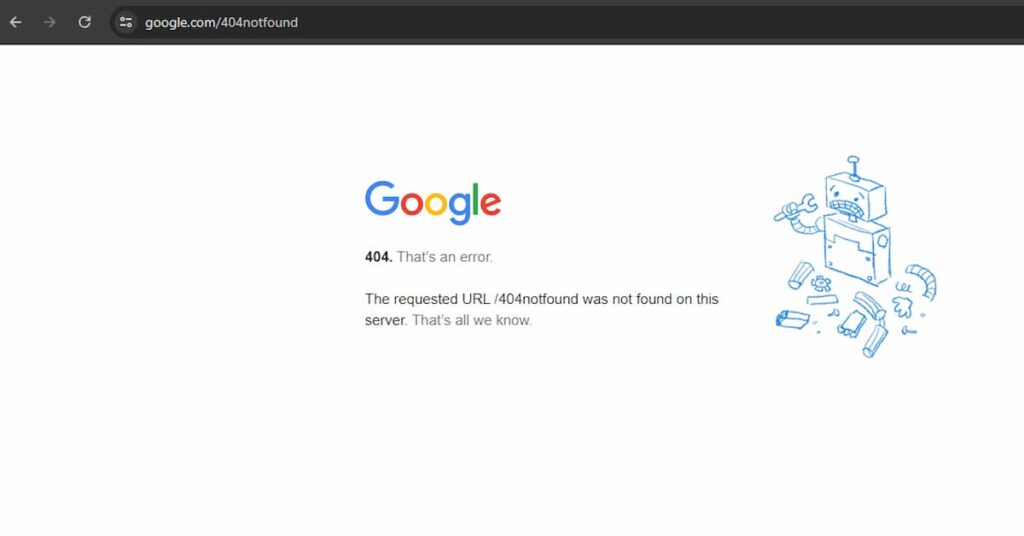
Ideally, websites shouldn’t have redirects. But that’s almost impossible.
Every now and then, you might delete a page, or change its URL. If search engines or web visitors those links, they’d meet a 404 error page.
With redirects, you can divert users to helpful pages. See how to redirect pages.
Mobile Friendliness.
Google started prioritizing mobile search, following the rise of users who access the internet via their mobile phones.
Therefore, you must ensure your website is mobile-friendly. The easiest way to do this is by using responsive design. That is, your website adjusts based on the screen size of your visitor.
Technical SEO FAQ
Does technical SEO require coding?
Most technical SEO tasks can be done without knowing how to code.
But understanding at least the basics of frontend development (HTML, CSS and JavaScript) is a huge plus.
Is technical SEO off page SEO?
No. Technical SEO is part of on-page SEO, but it’s usually treated as a stand-alone aspect of SEO because there are many things to do and it can get technical.
How long does technical SEO take?
It depends on the size of your website, the number of areas lacking, and the number of SEO professionals handling the project. A technical SEO audit is usually done first, to determine how much work is needed. Technical SEO can take anywhere between a couple of weeks to a few months.
How much does technical SEO cost?
This also depends on the size of the website and areas lacking.
Most SEO companies/agencies offer full SEO service and it’s actually a better deal than paying for only one aspect of SEO.
Conclusion.
Technical SEO is needed if you’re to succeed in ranking your website on the first page of google. The goal is to find and fix anything that could prevent search engines from crawling, indexing and ranking your pages, while ensuring your website gives off positive signals by improving its security, speed and mobile-friendliness.
Tags :
Search Engine Optimization
Share This :
2 responses to “Technical SEO: A Simple Step-By-Step Guide For 2024”
2 Comments On “Technical SEO: A Simple Step-By-Step Guide For 2024”
Leave a Reply
Join our newsletter
Get marketing tips straight into your inbox
Wanna get in touch?
Featured Posts

[…] But you must do it strategically. This is why it’s good to lay out your site architecture even before you write your first content. If you’ve already started without a good website structure laid out, don’t worry. You can still remedy the situation. To see how you can link your pages strategically to form a good site structure, check out our technical SEO guide. […]
[…] If interested, check out our technical SEO guide. […]